
Enable measure suggestions with Copilot in Power BI
In this short post, we’ll explore how to enable quick-measure suggestions using Copilot in Power BI.
Table of Contents
Quick measure feature in Power BI
If you’re not already aware, Power BI has a feature called quick measure that allows you to simply drag and drop columns to generate predefined measures such as time intelligence, Top N, aggregate measures, etc…

Another available feature was the Suggestions where you could simply use natural language to ask Power BI to generate the DAX code for you.
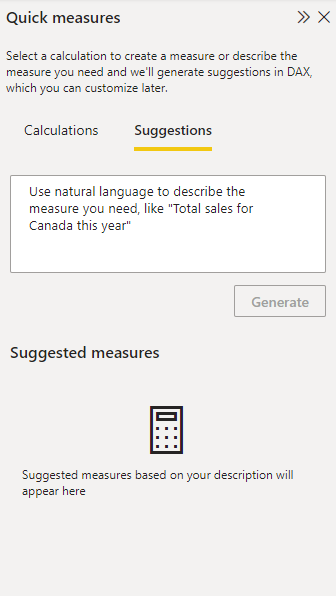
Since the recent release of Fabric and the integration of Copilot in Power BI the feature “Suggestion” has been renamed to “Suggestion with Copilot” so as the name implies it is now supercharged with Copilot behind the scenes and the feedbacks are great!
Now whether you should fully rely on it or spend time learning DAX is another debate…
Enable measure suggestions with Copilot in Power BI
Sign-in to Power BI
If you try to use the measure suggestion for the first time and you’re not signed in, you must sign in to the Power BI portal and create an account if you don’t have one. Note that you cannot use a personal account.

Enable Quick Measure suggestions in the Admin Portal

Once signed in, you may notice that “Suggestions with Copilot” is still grayed out. To activate it, head over to the admin portal or contact your Power BI admin to make the following changes.

Additionally, you’ll need to enable the option “Allow user data to leave their geography,” as the measure suggestions are processed in the U.S. So if you’re in the US you’re fine but otherwise, make sure to check with your company’s policies if that’s OK to enable this feature.

Sing-ou and Sign-in again
Lastly, if the feature is still grayed out even after following these steps, try signing out and then signing back again. You should now be all set up to start generating DAX measures with copilot.

Conclusion
Fabric is still in free public preview until at least the 1st of October so make sure to take advantage of copilot to write or improve some of your complex DAX measures.
While, copilot should not be a replacement for learning DAX, I believe that in the era of AI, we should also learn and master the use of AI tools as they can serve as a valuable aid. And of course, we should not forget to verify the result of the generated DAX measure because even AI can get things wrong!